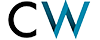You are about to enter a presentation tool for showcasing all internally produced creative on your own phones.
Tap on the upper right MENU ![]() button to get started.
button to get started.
Select the campaign creative you wish to check out and then select the image you want to zoom in on and see in real size.
Once you’ve zoomed in, just swipe left and right to scroll through the images.