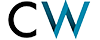Welcome!
Download your exclusive Exhibit Zero Arabia wallpaper, here. Choose from the options below, and take the all-electric future with you wherever you go.
Follow the simple steps below to set up your wallpaper on your device:
iPhone
- Tap and hold your preferred image and save it to your phone.
- Go to your picture gallery.
- Select the image and tap ‘Share’.
- Tap on ‘Use as Wallpaper’ in the menu.
Android
- Tap and hold your preferred image and save it to your phone.
- Go to your picture gallery.
- Select the image and tap ‘More’.
- Tap on ‘Set as’, and then ‘Wallpaper’ in the menu.
أهلا بك!
قم بتحميل صورة إكزيبيت زيرو العربية الحصرية من هنا. اختر من بين الخيارات أدناه، واصطحب المستقبل الكهربائي بالكامل معك أينما ذهبت.
اتبع الخطوات البسيطة أدناه لإعداد خلفية الشاشة الخاصة بك على جهازك:
iPhone
- واصل الضغط على صورتك المفضلة واحفظها على هاتفك.
- اذهب إلى معرض الصور الخاص بك.
- حدد الصورة وانقر على “مشاركة”.
- اضغط على “استخدام كخلفية شاشة” في القائمة.
Android
- واصل الضغط على صورتك المفضلة واحفظها على هاتفك.
- اذهب إلى معرض الصور الخاص بك.
- حدد الصورة واضغط على “المزيد”.
- اضغط على “تعيين كخلفية شاشة” في القائمة.